A simple and effective guide
This a simple and effective guide to get the most out of your learning programs. Using Promote correctly will allow you to provide timely, relevant feedback to your participants throughout their Learning Journey. Enabling you to build a positive environment both in and outside classroom, helping you to identify barriers preventing your participants from learning as well as capturing their success stories.
Five steps to succeed
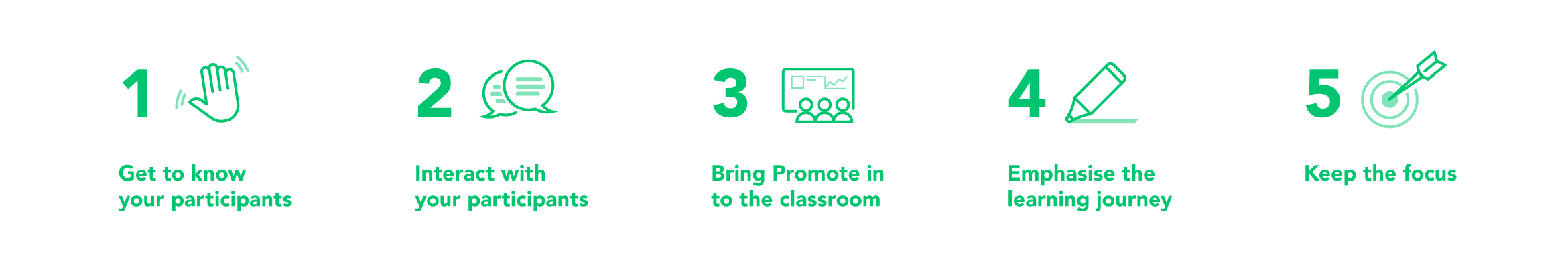

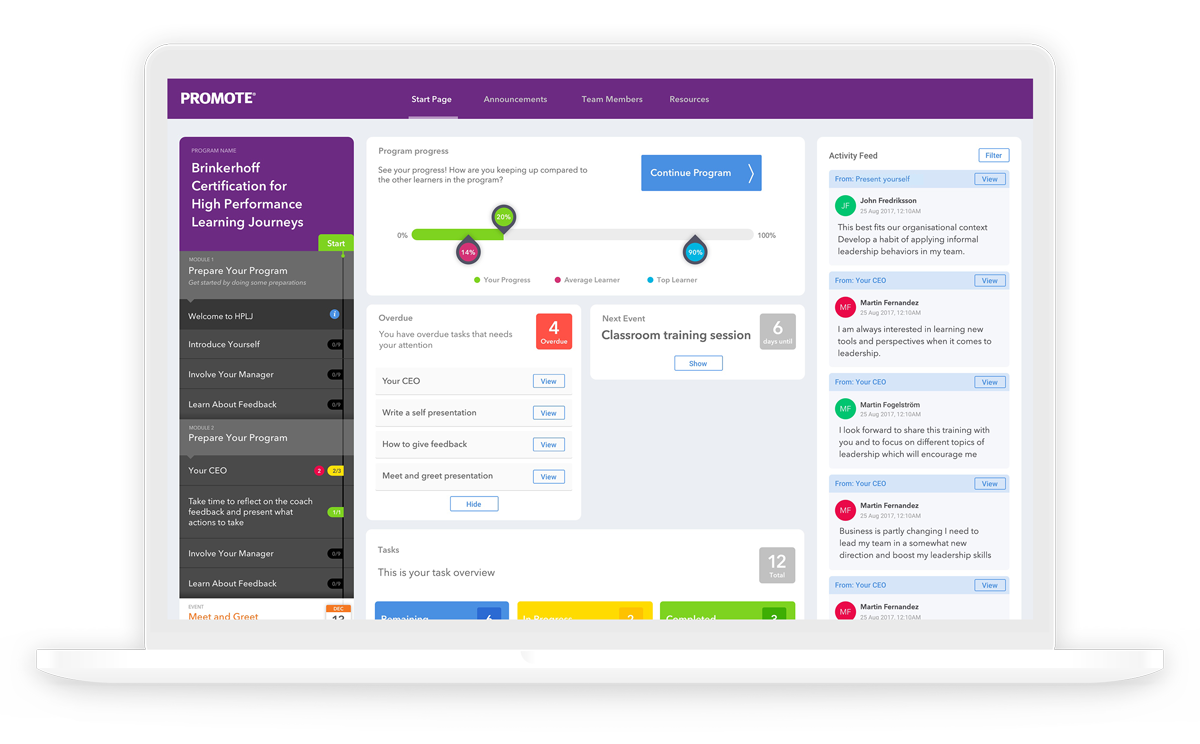
Get to know your participants
Introducing yourself to your participants before the learning event.
Action:
Log on to Promote and post a comment in the comment field that welcomes everybody (see templates for examples)
Timing:
As soon as you receive invitation to Promote
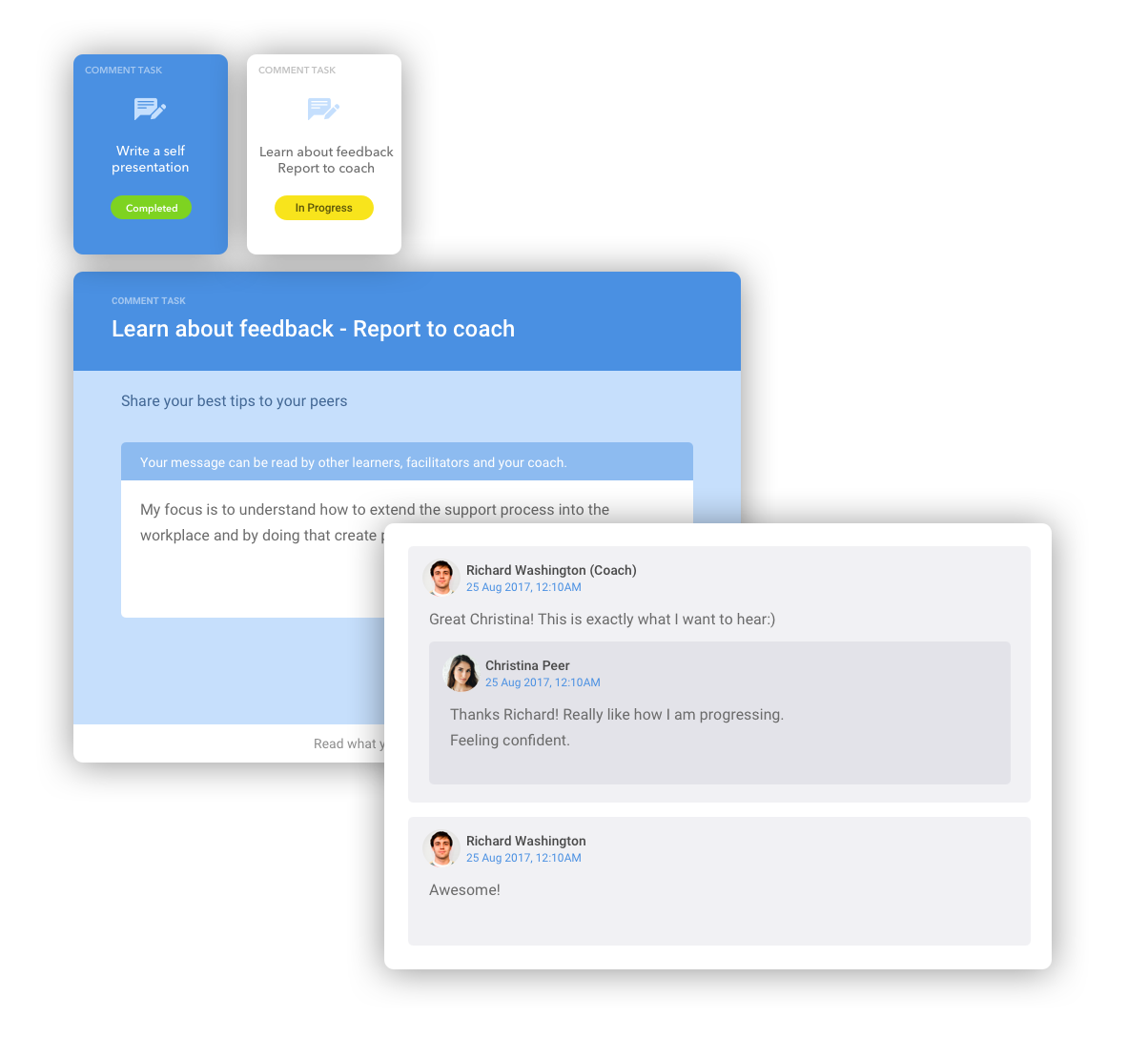
Interact with your participants
Encouraging social learning with and amongst your participants.
Action:
Log on to Promote; read through all participant comments.
Respond to at least 2 participant comments and use “like†for all other comments.
Check “Instructor view,†to monitor participant progress. If needed,  use the comment field to remind all regarding pre-assignments. (See templates for example)
Timing:
No later than 1-2 days before each learning event
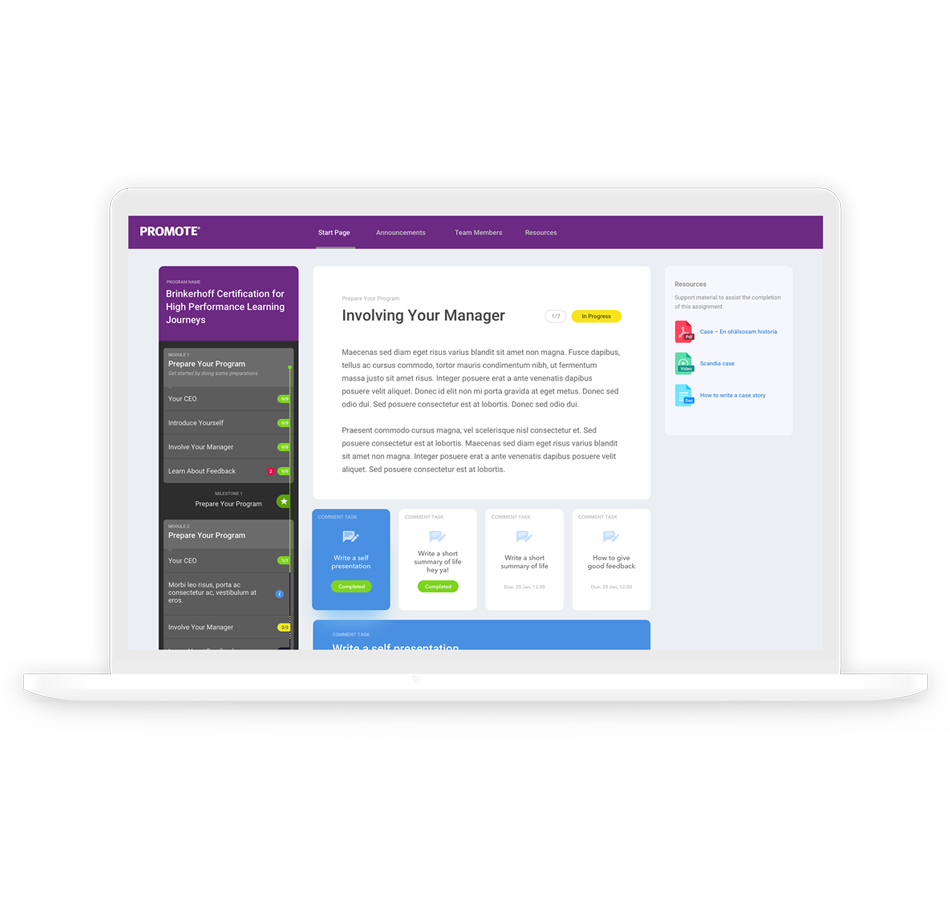
Bring Promote into the classroom
Creating a seamless user experience throughout the learning journey.
Action:
Present Promote on projector; in brief, talk about the Learning  journey ahead, emphasise that the program is not just the days in the classroom
Thank all for contributing
Highlight one or two of the comments generated by participants.
Timing:
At start-of each learning event
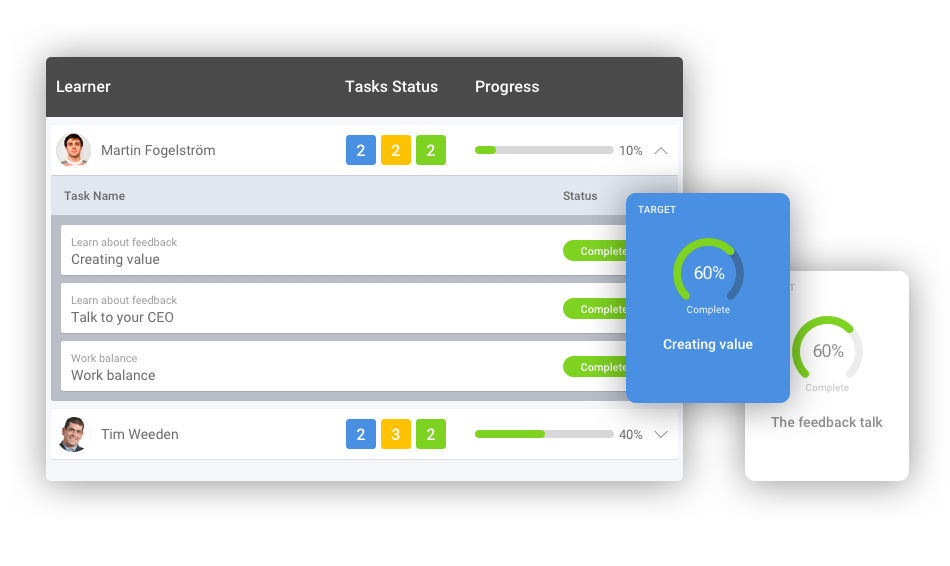
Emphasise the learning journey
Bridging the gap between learning and doing.
Action:
Present Promote on projector
Go through post-event activities and explain what is expected from each participant
Emphasise learning journey, and the monitoring of progress.
Timing:
Before end of Learning event
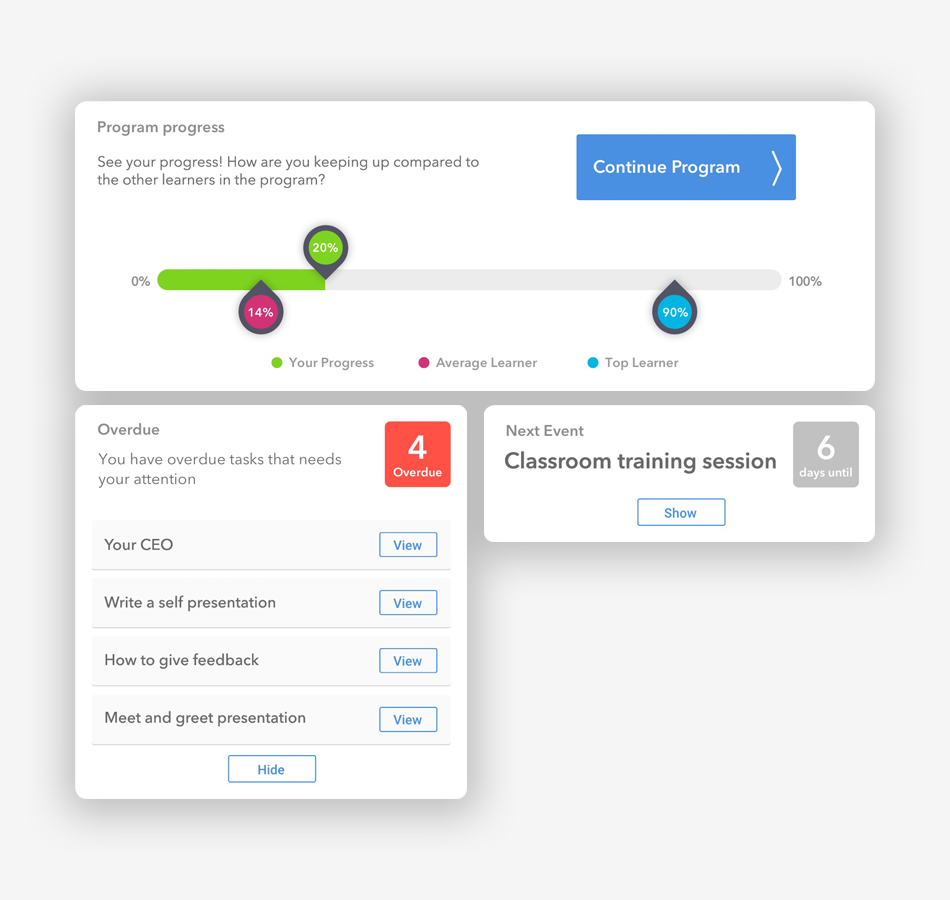
Keep the focus
Maintaining participant engagement after the learning event.
Action:
Post comment in comment field, (to everybody)
See template for example
Timing:
1-2 days after learning event
If you have a program with several training events – please repeat these 5 steps for each event.
How to? Instructor resources
Facilitator introduction
Are you an administrator?
Read our tips how to be a super-administrator and find all the news.





