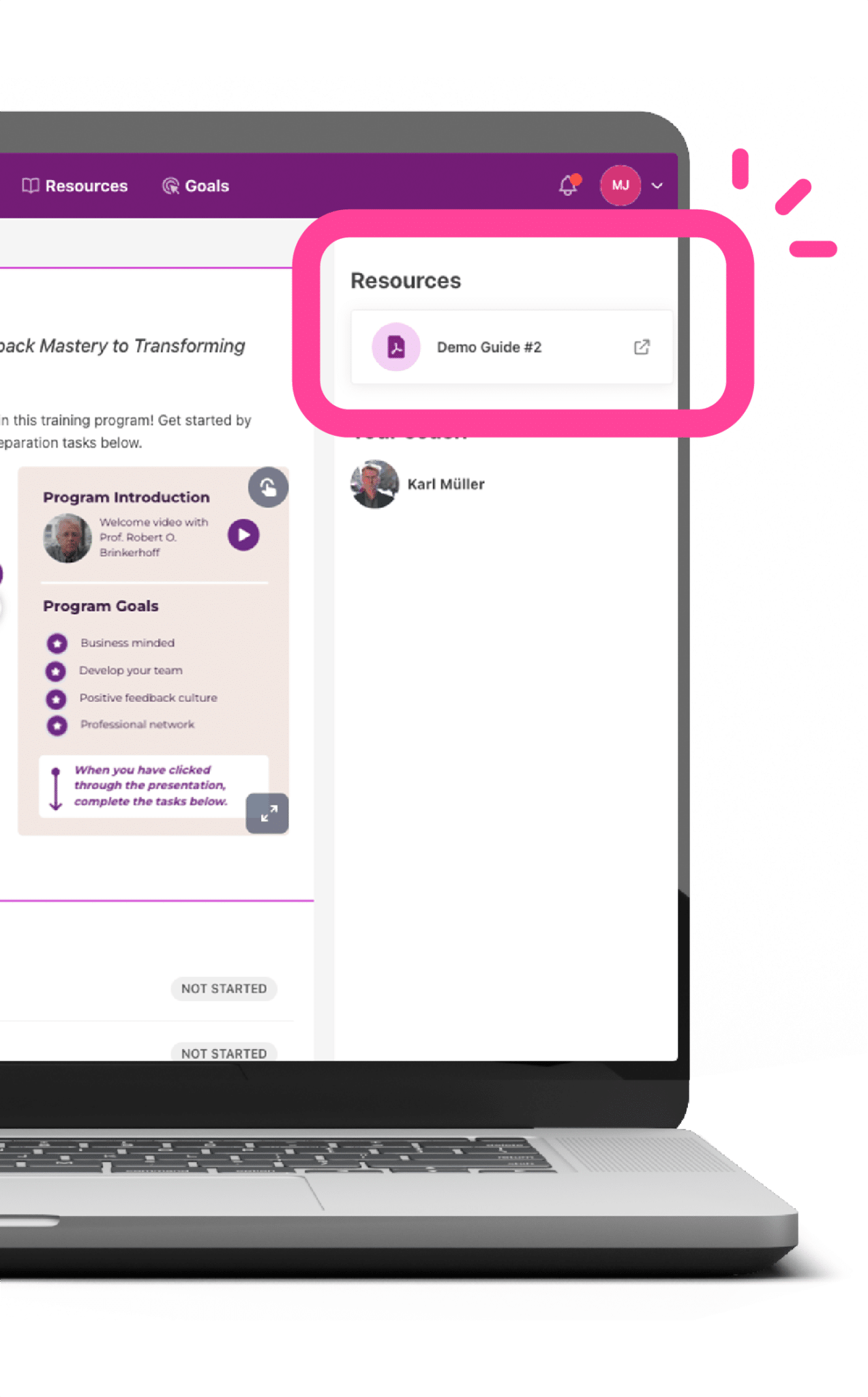
Congrats, Almost there!
A few things to consider before trying the platform:
- Everything you do will be erased after each session (try everything, go wild!!)
- All learners and facilitators are AI-generated
- You'll enter the program "Leading with Impact" as a Facilitator named Maria Jonson
And to make it as easy as possible...
…there’s a Demo guide within each module, explaining all the nifty features of the Promote Platform! You can find it under resources on the right hand side of the screen.